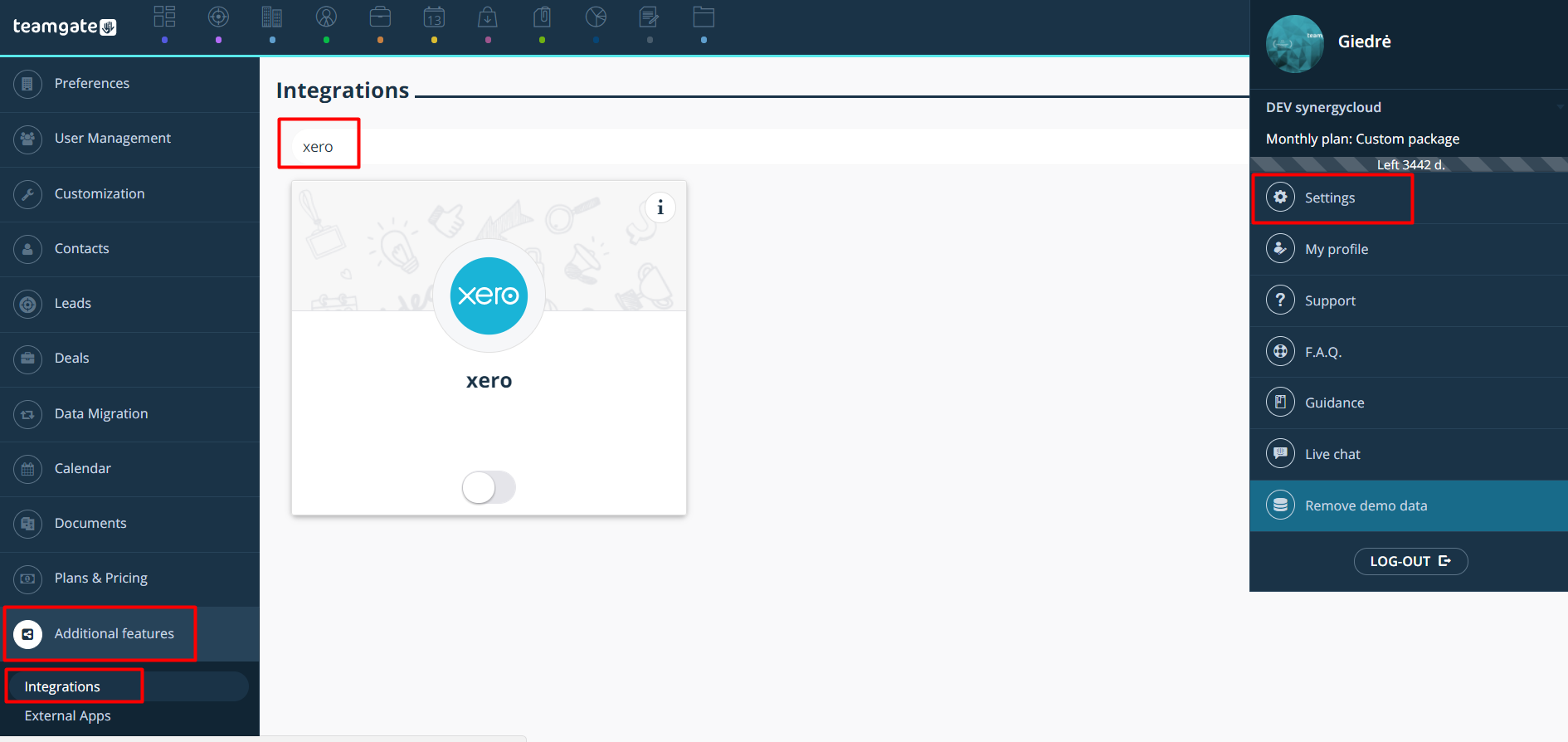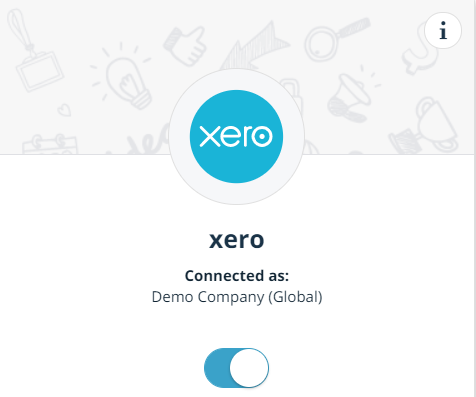Xero and Teamgate integration allows tracking and creating Xero invoices straight away from Teamgate account. Invoices may be issued at the same moment when the deal is won. As well as, by integrating Xero with Teamgate your customer details can be linked between two accounts with a single click.
Note: Xero and Teamgate integration is available for Enterprise Plan users only.
How to integrate Xero with Teamgate?
For the integration to be successful, you should have Xero account created and login details (email address and password) at hand. If you do not have Xero account yet, please follow this link and sign up.
Sign in to your Teamgate account and navigate to Settings > Additional features > Integrations > scroll down or use search to find Xero integration block.
2. Move the slider to the right and authorize Xero account > enter an Email address and password > click login.
3. After you are redirected to the Teamgate integrations page, you will notice that Xero integration is enabled. Also, you will see which Xero account is connected.
For the instructions on how Xero and Teamgate integration works, please visit this article.